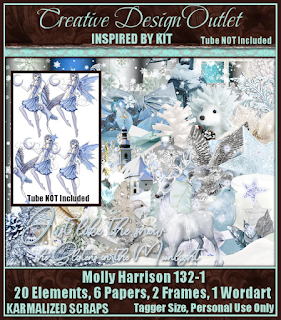CT timeline featuring the wonderful art of
PinUp Toons. I am using a bonus tube of his
from 2016 which is available for purchase. I
am also showcasing the oh so lovely IB
Cartoon Pink 35-1 Scrap by Karmalized Scraps.
Life is made up, not of great sacrifices or duties,
but of little things, in which smiles and kindness,
and small obligations given habitually, are
what preserve the heart and secure comfort.- Humphry Davy
CT tag featuring the gorgeous art of Ted Hammond
using his rocking tube 31-2. I am also showcasing
the kickass scrapkit Rock Princess by AORK.
The animation is by Rebel Dezigns & is
from the animation package 449.
If you can't handle the music being loud,
perhaps her concert isn't for you. There is
only one volume setting for her & that is loud!
You can almost feel the vibrations of the sound
waves going through you as you rock out.
CT tag featuring the adorable art of Howard Robinson
using his tube 19-2. I am also showcasing the
lovely IB Howard Robinson 19-2 scrap
by Gimptastic Scraps. This handsome canine
has accompanied his favorite humans around
the world. He's quite the world traveler now.
He's up for an adventure everyday.
CT timeline featuring the wonderful &
oh so festive scrap Christmas Tradition
by Karmalized Scraps. The scrap is full
of lots of wonderful decorations for your creations.
"For Christmas is tradition time—
Traditions that recall
The precious memories down the years,
The sameness of them all."
- Helen Lowrie Marshall
"Christmas will always be as long as we stand
heart to heart and hand in hand."
- Dr. Seuss
Today I made a winter themed phone wallpaper
using the oh so chilly IB Molly Harrison 132-1
Scrap by Karmalized Scraps. You can download
it here for your cellphone. After all, why not
dress up our phones for the chilly season?
Just be sure to keep it warm & away from the
chilly weather outdoors.
I did a new cell phone wallpaper tonight
featuring the beautiful scrap Holiday Elegance
by Ladyhawwk Designs. The wallpaper is
786x1200 & can be downloaded here.
It's for personal use only to help
dress up your phone for the season.
CT tag featuring the adorable art of Maryline Cazenave
using her tube 105-2. I am also showcasing the
oh so chilly IB Maryline Cazenave 105-2
Scrap by Kizzed by Kelz.
This sweet pup loves to play outside
in the snow with you. Riding the sled
or jumping in the show piles is just
fine with him. Just be sure to
warm him up afterwards along
with yourself.
The psp community was rocked this past week with the passing
of our beloved Pinky T, Tonya. She was heavily involved in
so much of PSP & her loss has shaken many of us to our core.
I considered her one of my closest & dearest friends.
There was hardly a day that we weren't in chat
throughout the day talking about anything & everything.
While we are still mourning, I wanted to take a moment
to celebrate her creations. Tonya certainly created
such beautiful tags for us. It's impossible to choose
a few favorites but I selected some which show
how talented & gifted she was in psp. She often
said she couldn't tag gothic but I don't think
she ever truly found something she wasn't
capable of making beautiful.I also wanted to
showcase creations with a few of her
favorite artists - Jennifer Janesko,
Anna Liwanag & Maryline Cazenave.
I was playing today in PSP & did a couple of
Christmas cell phone wallpapers.After all, why
not dress up our phones this season? They are
768x1280 in size. I am featuring the wonderful
IB scrapkits by Chaos Priestess &
You can download the wallpapers here:
Happy Holidays Here
Snow Much Fun Here
We're doing our Thanksgiving later today.
As with 2020, its different this year. My mom isn't
joining us as she usually has in past years. But then
again, 2020 has changed normal as we know it.
So, this evening my family will have a Thanksgiving
Dinner and enjoy being together. We have things to be thankful
for after all - most importantly that we are healthy.
On another note, having a conversation with my soon
to be 19 y/o daughter has made me realize a few things.
Her generation has a much better sense of self &
are very socially aware than my generation was.
I am thankful for her sense of self when it comes to
relationships & dating. I don't want her in an
unhealthy relationship. I know the damage that
can cause on a person - having witnessed it myself
growing up. I realized today that our relationship
is changing & reaching another level so to speak.
We had a good conversation today about adult issues
& I really did enjoy it. It was a healthy conversation
between two adults & friends in a way. She & I are no
longer just parent & child...but friends too.
& that my makes my mama heart fill with love
& happiness. Don't be afraid to engage your
teenagers & grown children in conversation
about harder topics. They might just surprise you
by what they say. And maybe we can learn a thing
or two from their generation as well.
Happy Thanksgiving everyone!
CT timeline featuring the beautiful art of
Anna Liwanag using her tube 72-1. I am also
showcasing the oh so festive scrap All is calm
"The joy of brightening other lives
becomes for us the magic of the holidays." -W.C. Jones
"Christmas is the keeping-place for memories
of our innocence." - Joan Mills
Artist is currently selling at DAH
CT tag featuring the beautiful art of Vinegar
using her tube 17-2. I am also showcasing
the wonderful IB Vinegar 17-2 Scrap by Chaos Priestess.
Seasons change & people change. It can be amongst
the darkest of times, that we find beauty amidst
everything. Not everything is suppose to be
sunshine & roses in the world. Be sure to
look around to find the beauty of the world
that surrounds you.
CT tag featuring the wonderful art of Anna Liwanag
using her tube 92-1. I am also showcasing the oh
so lovely & festive scrap Lil Snowflake Chaser
To her, holiday decorations are pink & gold
with touches of green. Red & green will never
be found in her home. No, she would rather
have the lightness & happiness that her
beloved pink & gold bring out. And isn't
her home just so magical with the decorations?
CT tag featuring the wonderful art of
Misstigri using her tube 1-2. I am also
showcasing the oh so pretty IB Enamorte
December 2017 Scrap by Ladyhawwk Designs
“Always give without remembering and
always receive without forgetting.”
― Brian Tracy
CT tag featuring the wonderful art of Enamorte.
I used a bonus tube by her from January 2013;
which is available for sale here. I am also
showcasing the full of attitude scrap
Hot Pink by Kizzed by Kelz. Can you
handle what it takes to love her? Or will
she prove to hard to love for you? Be sure
you know the answer before you try to
lay claim to her heart. It is not a typical
love that is required with her. No, she
lives boldly and loves the same.
CT tag & wallpaper featuring the magical art of
Rachel Anderson using her tube 10-1.
I am also showcasing the oh so pretty
Sheena Pike Nov. 2020 IB Scrap
by Karmalized Scraps. The wallpaper is
1920x1080 & available to download here.
The holidays bring out the magic & sparkle everywhere.
From the glitter of the decorations to the
glow of the lights, everyone loves the sparkles...
including our fairy friends. She can't resist
being surrounded by the holiday glitz.
Artist is currently selling at DAH
CT tag featuring the fantastic art of Rebecca Sinz
using her tube Lady of the Forest. This beautiful
Centaur lady comes with three different tube
layers to play with for your designs. I have
chosen to feature one of the close up layers on my tag.
"I am part-demon, part-human. What else does that make me?"
She answered his question with one of her own.
"I am part-centaur, part-human. Does that make me a mutant?"
"It makes you a miracle."
She held his gaze. "Exactly. - Author: P.C. Cast
CT tag & wallpaper featuring the beautiful art of
Anna Liwanag using her tube 114-3. I am also
showcasing the gorgeous scrap Winter
With You by Chaos Priestess. The wallpaper
is 1920x1080 & is available to download here.
"Snow was falling,
so much like stars
filling the dark trees
that one could easily imagine
its reason for being was nothing more
than prettiness.”
― Mary Oliver
Artist is currently selling at DAH
TOUs
Categories
- Abstract (22)
- ACDivas (2)
- Ad (1)
- addictive pleasures (3)
- ADI (2)
- Adriennes Design (6)
- Adult (8)
- Alicia Mujica (61)
- Amber (6)
- Amy Marie (222)
- Andrea Gibson (1)
- Angel (97)
- Animals (468)
- Animation (107)
- Anime (11)
- AORK (10)
- AOTW (8)
- Apocalyptic (5)
- Art-Content (1)
- Asian (8)
- Attitude (57)
- Authors (9)
- Autism (5)
- Autumn (39)
- award (3)
- Baby (1)
- BAS (1)
- BCA (7)
- BCS (28)
- Bella Caribena (2)
- birthday (3)
- Birthstone (10)
- Blaque Heart Designz (11)
- BLT DeZignZ (11)
- book suggestions (6)
- Cajoline (1)
- Calendar (2)
- Carnival (1)
- Carpe Diem (6)
- Cars (4)
- Casino (3)
- CCD (12)
- CCS (18)
- CDO (1545)
- Celestial Scraps (2)
- Celinart Pinup (1)
- Chaos Priestess (73)
- Charity (29)
- Chasing The Blues (2)
- Chelloenix Blog (1)
- Chichi (65)
- Children (30)
- Christmas (173)
- Cluster Frame (42)
- Color (6)
- Comic (6)
- copyright (2)
- Country (33)
- Crafty (2)
- Crazed Creations (1)
- Creative Misfits (3)
- CRM (23)
- Crowe (17)
- Crystal's Creations (20)
- CSBC (76)
- CU (12)
- cupcake (60)
- Cupcakes (44)
- CUPU (4)
- Cute (205)
- DAH (95)
- Dees"SIGN Depot (65)
- Devil (1)
- Dia De Los Muertos (2)
- Digital Chaos (61)
- Doodle by Design (40)
- Dreams (63)
- DSI (2)
- Easter (49)
- ELF (14)
- EliasC. (25)
- Elli's Creations (2)
- Emo (29)
- emotion (27)
- Extras (81)
- Fairy (185)
- Fall (182)
- Family (21)
- Fantasy (325)
- Farrah (4)
- Feature Tutorial (3)
- Food (165)
- Forum Style (38)
- Foxy's Designz (92)
- Freeks Creations (35)
- Freya (5)
- Friends (20)
- Friendship (14)
- FTU (122)
- Garv (20)
- Gimptastic (146)
- Gingerscraps (2)
- Girly (125)
- Goldwasser (8)
- Gothic (352)
- Gothic Inspirations (12)
- Guest CT (28)
- Halloween (221)
- Hania's Design (9)
- Happy (15)
- Happy New Year (8)
- Heartfelt Perfections (2)
- Help 4 Casper (2)
- Hollywood (4)
- Honored Scraps (230)
- Hungry Hill (171)
- Ilonka's Design (1)
- Inspiring (8)
- Irish Princess Designs (118)
- Jensen (106)
- Jose Cano (1)
- Karmalized (108)
- Kids (12)
- Kissing Kate (4)
- Kizzed by Kelz (81)
- Ladyhawwk (306)
- LaReina Designz (1)
- Layout (6)
- Learning (4)
- Life (98)
- LML Designs (1)
- Love (229)
- Magic (33)
- Mardi Gras (2)
- MellieBeans (11)
- Mental Health (5)
- Mermaids (67)
- MicroTut (19)
- Misc (6)
- Misticheskaya (25)
- Monsters (1)
- Monti's Scraps (22)
- Moon (56)
- MTA (18)
- Music (59)
- Mystery (1)
- Mystical Scraps (184)
- Nature (220)
- Nerd/Geek (1)
- New Years (10)
- Nocturne (27)
- Norella (3)
- Ocean (143)
- Overlays (10)
- Pagan (59)
- Paranormal (1)
- Patriotic (15)
- Peace (4)
- Phone Wallpaper (10)
- Photo (4)
- Pimp'd Designz (3)
- Pimpin Pspers Warehouse (3)
- Pink Paradox (1)
- Pinterest (1)
- Pirates (4)
- Poems (1)
- Poetry (11)
- Poser (4)
- Positive (7)
- Presents (2)
- Promo (25)
- PS (1)
- PSP (3)
- PTU (20)
- PU (1)
- Queen Uriel (43)
- Quickpages (14)
- Rac (9)
- Rebecca Sinz (174)
- Rebel Designz (123)
- Rene Kunert (27)
- Retro (7)
- Rissa's Designs (8)
- RMQ (47)
- Robot (2)
- Sale (3)
- Sams Scraps (1)
- Savage Dezines (2)
- Schnegge (14)
- School (21)
- Sci-fi (3)
- Scrap (23)
- Scrappin with lil ole me (1)
- Scraps of enchantment (1)
- Selina Fenech (13)
- Sexy (149)
- SGRowe (3)
- Sissys Sassitude (3)
- Snowmen (2)
- SophisticatSimone (8)
- Spazz (17)
- Special Friends (2)
- Sports (12)
- Spring (162)
- St Patty's Day (34)
- St. Patricks (1)
- starlite & soul (4)
- Steampunk (26)
- Summer (110)
- summerween (1)
- Sweet (3)
- SWLOM (1)
- Tag (44)
- Taggers Delight (7)
- tagging (1)
- Tasha's Playground (88)
- Tech (4)
- Template (11)
- Thanksgiving (12)
- Thoughts (103)
- Timeline (210)
- Timelines (70)
- Tiny Turtle (4)
- TKDezigns (36)
- Tony T (3)
- Tonya (3)
- Toon (1)
- TPP (8)
- Travel (1)
- Treasured Scraps (7)
- Tresured Scraps (26)
- Tutorial (220)
- UYA (6)
- Valentine's Day (98)
- Verymany (64)
- Vi NIna (1)
- Vintage (112)
- Wallpaper (465)
- WDDesignz (38)
- Western (2)
- Whisprd Desginz (10)
- Wicked Diabla (18)
- Wicked Princess (171)
- Winter (137)
- WITW (1)
- Women (188)
- Wordart (12)
- Words (57)
- Zaric (3)
- Zindy (66)
- Zodiac (2)
- Zombies (11)