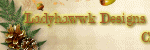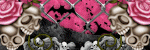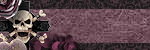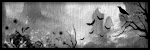CT tag featuring the wonderful art of Amber using her tube Alice and Bunny.I am also showcasing the oh so whimsicalscrap Curiouser & Curiouser by Wicked Princess.“I knew who I was this morning, but I've changed a few times since then.” ― Lewis Carroll“Alice asked the Cheshire Cat, who was sitting in a tree, “What road do I take?”The cat asked, “Where do you want to go?”“I don’t know,” Alice answered.“Then,” said the cat, “it really doesn’t matter, does it?” ― Lewis Carroll

New tag by me featuring the beautiful art of Misticheskaya using her tube Autumn.I am also showcasing the oh so pretty scrapGarden Girl by Kizzed by Kelz."When one flower blooms, spring awakens everywhere." - John O'Donohue"You're only here for a short visit. Don't hurry. Don't worry. And be sure to smell the flowers along the way." - Walter C. Hagen

CT tag & wallpaper featuring the wonderful art of Amber using her tube Gothic Kitty. I am alsoshowcasing the stunning scrap Gothic Fantasyby Wicked Princess Scraps. The wallpaper is 1920x1080 & available to download here.I've loved the stars too fondly to be fearful of the night."- GalileoFor the night is dark and full of terrors. — George R. R. MartinThe night hides a world, but reveals a universe. — Chinese Proverbs

CT tag featuring the wonderful art of Rebecca Sinzusing her tube Filigree Moon. I am alsoshowcasing the stunning scrap Sapphire by Celestial Scraps."The moon will guide you through the night with her brightness, but she will always dwell in the darkness, in order to be seen." —Shannon L. Alder

CT tag & wallpaper featuring the beautiful art of Jessica Dougherty using her tube 52-3.CDO is closing the end of May so grab thisbeauty while you can. I am also showcasing the gorgeous scrap Rockin' Romance by Wicked Princess.The wallpaper is 1920x1080 & available here to download.Where words fail, music speaks. - Hans Christian AndersenMusic is the divine way to tell beautiful, poetic things to the heart. - Pablo Casals

This tutorial was written on March 29, 2024Any resemblance to anothertutorial is purely coincidental.I am using the art of Beth Wilson using her tube 42-6.
Plugins:Mura's Meister CopiesVM NaturalToadies
Open a 700x300 new image.Open up your tube of choice.Copy & Paste your tube as a new layer ontothe new image. Resize if needed. I resized the tube I am using at 50%.
Duplicate the tube once. Rename the copy as T2.Hide this layer for now.Rename the original tube layer as T1. Make sure the T1 layer is selected in your layer palette.Apply the plugin Mura's Meister Copies - Wallpaper rotatewith default settings.
Select your rectangle shape tool. On your Materials palette, hide theForeground/Stroke color. Set your background color to a color of choice.I used black. You can set Width on the shape options to 2 if you wish but its not necessary. Draw out a vertical thin rectangle. You want it to run the height of your tag. Convert to raster.
Apply the Mura's Meister Copies - Tiling with Tile Gap set to 2. This should give you tiled rectangles going across your tag.Select your Paint Can/Flood Fill tool. Unhide the Foreground color option on the Materials Palette. Fill each rectangle with a color from the flag of your tube. Repeat if needed. Rename the layer Colors.
Duplicate T1 layer. On the copy, rename as T3.Staying on T1 layer, & for the moment, hiding both of the layersColors & T3, go to Adjust - Blur - Gauassian -15. Unhide T3 - Go to VM Natural - Lightburst with default settings. Effects - Edge Effects - Enhance. Change the blend mode on T3 to Overlay.
Unhide the Colors layer. Change the blend mode on this layer to Overlay.Add a drop shadow of choice to each layer - including T2 which you can unhide now. Position the tube in the center of your tag. Apply the plugin Toadies - Blast 'em! with default settings.Change the blend mode to Soft Light.
Choose your Font tool. Choose a font of choice. Select a color of choice fromyour tag for the font color - making sure its the Background color option. Type out a word of choice. I chose the word PRIDE for mine. Convert the word to raster layer. Apply Mura's Meister Copies - Tiling again. Once tiled, change the blend mode to Overlay or one that fits your tag.
Add a new raster layer to the top of your tag. Fill with a color of choice.With your magic wand tool. click on the layer. This should select it. Go toSelections - Modify - Contract by 4. Press delete on the layer. Select none.Add a drop shadow to the layer.
Add copyright information & a name to your tag. Save as a png. Thanks for trying my tutorial.
CT tag & wallpaper featuring the magical art of Amy Brown using her tube 55-1. I am alsoshowcasing the simply stunning scrapLavish Spring Garden by Wicked Princess.The wallpaper is 1920x1080 & available here. “Easter spells out beauty, the rare beauty of new life”- S.D. Gordon “I must have flowers, always and always.”- Claude Monet

Ct tag & wallpaper by me featuring the beautifulartwork of Misticheskaya using her tube Melanie.I am also showcasing the oh so Buzzy scrapHoney Blossom by Wicked Princess.The wallpaper is 1920x1080 & available here.Hope is the only bee that makes honey without flowers. - Robert Green IngersollWhen the flower blossoms, the bee will come.- Srikumar Rao

CT tag & wallpaper featuring the beautiful art of Rebecca Sinz using her tube Celestial Magic.The gorgeous scrap is Autumn Lover byChaos Priestess & is retired. The wallpaper is 1920x1080 &available here for download. "Autumn is a second spring when every leaf is a flower." — Albert Camus

CT tag & wallpaper featuring the stunning scrapMisplaced Affection by Wicked Princess. I amalso featuring the retired artist Kurama Phoenix.The wallpaper is 1920x1080 & available here.“Hearts can break. Yes, hearts can break. Sometimes I think it would be better if we died when they did, but we don't.”― Stephen King, Hearts in Atlantis“Stab the body and it heals, but injure the heart and the wound lasts a lifetime.”― Mineko Iwasaki


This tutorial was written on February 15,2024Any resemblance to anothertutorial is purely coincidental.I am using the art of Ted Hammond with his tube 99-2.
Plugins: Mura's Meister CopiesVM ToolboxXero Porcelain
Open a 700x300 new image.Open up your tube of choice.
On the new image, add a new raster layer.Fill this layer with a color that pops from your tube.I chose to use pink for my tag.
Copy & paste your tube as a new layer above the color layer.Resize the tube 75% if needed. Make sure you are only resizing the tube & not the whole image. Duplicate the tube layer once.Rename the layers as such (from top to bottom)MainTube1ColorNow, hide the Tube2 layer for now. Make sure your Tube1 layeris selected in your layer palette.
Apply the plugin Mura's Meister Copies - Wallpaper rotate to this layer.You may need to repeat the plugin 1x to ensure the whole image is covered by your tube. You can do this easily by going to Edit - Repeat Copies.Duplicate this layer & rename it as Tube2.
On the Tube1 layer of the tag, apply the plugin VM Toolbox - Crystal Ball with the settings:Highlight X 54Highlight Y 54Highlight Size 192Distortion 55Radius 156Brightness 128Transparency 255Refraction 255
Move the Tube2 layer underneath the Tube1 layer. Apply the pluginVM Toolbox - Radial Mosaic with default settings.Back on Tube1, select your magic wand tool. Click in the center of this layerwhere the tube is not showing. Selections invert & select your Tube2 layer.Press delete. Select none. This should give you the mosaic layer only in that area of your tag. Change the blend mode to Soft Light on Tube2 layer. Or you can use a blend mode that fits better with your tag.
Add a new raster layer above the layer Tube1. Fill with a lighter color from your tube.Change the blend mode to Soft Light or one of choice that works well with your tag.
Select your Rectangle Preset Shape tool. On your Materials Palette, hide the Foreground/Stroke Color Palette. Make sure the original pop color is selected on the Background/Fill color option. Draw out a vertical rectangle on the left side of your tag.You don't want it all the way to the edge though but you do want it go from top to bottom. Convert the layer to Raster.
Copy & paste your tube as a new layer above the Rectangle layer. Resize 65% if needed.I did rotate my tube for this part - Right 90%. Position the tube as wanted for most of it to be inside the shape. On the Shape layer, click inside it with your magic wand. Selections - Invert. On the tube layer, hit delete. Select none. You should have the tube contained within the shape layer. Change the blend mode to Screen on the tube. Merge these two layers together. Duplicate & mirror.
Add drop shadows of choice to your Tube layers. On the Main layer, apply the plugin Xero Porcelain with default settings.Change the blend mode to Hard light or one of choice. You want to position the Main tube in between the two vertical rectangle layers of your tag. I also put minealong the base of the tag as well.
Add a new raster layer above the previous layers. Unhide the Foreground color option on your Materials Palette. Fill with the pop color. Select with your magic wand. Selections - Contract by 4. Press delete on your keyboard select none. Add a drop shadow of choice. Ta-da you have a border now. 
New wallpaper by me featuring the wonderful art of Anna Marine using her tube 9-3. I am also showcasingthe absolutely wonderful scrap Purple Heartsby Chaos Priestess. The wallpaper is 1920x1080 & available here. "When you loved someone and had to let them go, there will always be that small part of yourself that whispers, 'What was it that you wanted and why didn't you fight for it?'" — Shannon L. Alder"Love never dies a natural death. It dies because we don't know how to replenish its source." — Anaïs Nin

CT tag & wallpaper featuring the gorgeous artof Rebecca Sinz using her tube Celestial Dreams.The wallpaper is 1920x1080 & available to download here.It is not in the stars to hold our destiny but in ourselves. - William ShakespeareWe are all of us stars, and we deserve to twinkle. - Marilyn MonroeThere is stardust in your veins. We are literally, ultimately children of the stars. - Jocelyn Bell Burnell

New CT tag by me featuring the stunning art of Rebecca Sinz using her elf tube Filigree 2.Elves live in harmony with the world, and I try to do that. - Orlando BloomA world in which elves exist and magic works offers greater opportunities to digress and explore. - Terry Brooks

CT tag & wallpaper by me featuring the adorableart of Shayjay Reed using her January 2024Bonus Tube. This cutie is available with a $10purchase of her regular tubes this month. Iam also showcasing the wonderful IBShayjay Reed January 2024 BT Scrapby Ladyhawwk Designs. The wallpaper is 1920x1080 & available to download here.Strawberries that in gardens growAre plump and juicy fine,But sweeter far as wise men knowSpring from the woodland vine.No need for bowl or silver spoon,Sugar or spice or cream,Has the wild berry plucked in JuneBeside the trickling stream.One such to melt at the tongue's root,Confounding taste with scent,Beats a full peck of garden fruit:Which points my argument.- Robert Graves

New tag & wallpaper by me featuring the super cuteart of Maryline Cazenave using her retired December2022 Bonus Tube. I am also showcasing the oh so sweet IB ShayJay Reed January AOTM 2024Scrap by Karmalized Scraps. The wallpaperis 1920x1080 & available here to download. "I just called to say I love you." — Stevie Wonder, "I Just Called To Say I Love You"