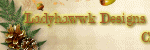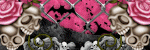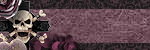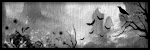CT tag & wallpaper featuring the beautiful artof Keith Garvey using his tube 339-3.I am also showcasing the oh so lovelyscrap Snow In Love by Wicked Princess.The wallpaper is 1920x1080 &available here for download.Love isn't something you find. Love is something that finds you. - Loretta YoungLove is being stupid together. - Paul ValeryLove cures people - both the ones who give it and the ones who receive it. Karl - A. Menninger


Plugins:Mura's Meister CopiesOliver's FiltersXero PorcelainVM Stylize
Mask: Kirsty07_Mask_49Not sure of creator of the mask.Please let me know if you do.
Open a 700x700 new transparent image.Open your tube of choice.
Make sure your new image is selected.Select your Rectangle Shape Tool. Set the widthto 5.00, On the Materials Palette, Hide the Background color option for now. On the Foreground,select black or a dark color from your tube.Now, draw out a rectangle to a desired size.Convert this layer to raster.
Copy & Paste your tube onto the image.I did resize mine 80% due to size. Move the layer underneath the rectanglein your Layer Palette.
Let's rename the layers to help keep them straightas we design. For the Rectangle shape layer - rename Rect.For the tube layer underneath that layer, rename Tube1.
On the Tube1 layer, apply the plugin Mura's Meister Copies-Wallpaper with default settings.Add a new raster layer underneath the Tube1 layer.Rename it Color. On the Materials palette, switch your colors& unhide the previously hidden layer. Select a color from your tube for the layer. Now fill the layer with that color.
Select the Rect layer. Select your Magic Wand tool & click insidethe layer. Selections - Modify - Expand by 2. Selections - Invert.Now keep it selected & select each layer & press delete on each one.Once done, select none. This will remove excess of each layer outside of the Rect.
Duplicate the Tube1 layer. Rename as Tube2. Apply the plugin Oliver's Filters- Tunnel with default settings. Apply Xero Porcelain with default settings as well. Hide this layer for now. Select Tube1 layer.
Apply the plugin VM Stylize - Deep Crunch to the layer with default settings.On the two tube layers, change the blend modes as such:Tube 2 - Soft Light Tube 1 - Screen. Feel free to change these if they don't look good with your tag/tube.
Select the Rect layer of your tag. Copy & Paste your tube again as a raster layer. Position as wanted on your tag. I did adjust mine so its more of the left side. Duplicate once. Move one of the layers underneath the Rect layer.
Select the Rect layer. Select your Magic Wand tool & click insidethe layer. Selections - Modify - Expand by 2. Selections - Invert.Now keep it selected & select the tube layer you just moved under the Rect layer. Press delete on this layer. Select None.
Using your Eraser tool, erase the bottom of the top tube. Don't worry if you get a little more than you should. You have the layer beneath the Rect layer which will cover that. Rename these as Top2 (Above Rect layer) & Top1 (Under Rect layer)
Add a drop shadow of choice to each layer except Top2.Merge layers visible. Resize 93 & 96%. Add a new raster layer under the merged layers. Fill with same color as the earlier Color layer. Go to Layers -Load Mask - Apply the mask Kristy07_Mask_49. Merge Group.
Choose a font of choice that fits your tag theme. Type out a wordor two. I chose the words Deep Blues. Position along the bottomright of your tag along the Rect layer. Make sure to add a drop shadow of choice.
Crop your tag to desired size. Be sure to add artist copyright information & a name to your tag. Save as a png. Thanks for trying my tutorial!
New tag by me featuring the wondefullywhimsical art of Amy Brown using hertube 91-2. I am also showcasing the oh so beautiful IB Yuriko Shirou 20-2Scrap by Wicked Diabla.Christmas is like candy; it slowly melts in your mouth sweetening every taste bud, making you wish it could last forever. - Richelle E. Goodrich

CT tag & wallpaper featuring the beautiful art ofMisticheskaya using her tube Dina. She has a varietyof outfit colors ready to deck out your holiday& festive tags. I am also showcasing the oh soholiday fun filled scrap But First Presentsby Wicked Princess. The wallpaper is 1920x1080& available to download here."Our hearts grow tender with childhood memories and love of kindred, and we are better throughout the year for having, in spirit, become a child again at Christmastime." — Laura Ingalls Wilder“Christmas is a piece of one’s home that one carries in one’s heart.” — Freya Stark

New holiday wallpaper by me featuring the wonderfulart of PinUp Toons using his tube 206-2.I am also showcasing the oh so cute & festivescrap Frosty Holiday by Karmalized Scraps.The wallpaper is 1920x1080 & available here.“Christmas is a piece of one’s home that one carries in one’s heart.” — Freya Stark"It is Christmas in the heart that puts Christmas in the air.” — W.T. Ellis

CT tag by me featuring the wonderful art ofMisticheskaya using her tube Alunika.I am also showcasing the oh so yummyscrap Festive Candy Shoppe by Wicked Princess."Candy is nature's way of making up for Mondays." - Unknown"Candy is the most amazing thing in the world, no matter what age you are." - Dylan Lauren"Candy is the magical ingredient that turns a bad day into a good one." - Unknown

New phone wallpaper by me featuring the oh sochilly IB Maryline Cazenave 105-2 Scrapby Kizzed by Kelz. The wallpaper is 768x1200 & available here to download.If kisses were snowflakes, I'd send you a blizzard.It's a winter-ful life.It's un-brrr-lievably beautiful here.

New wallpaper by me featuring the adorable art ofShayJayReed using her November 2023Bonus tube. This cutie can be yours with a $10 purchase of her regular tubes this month.I am also showcasing the super cute IBShayJay Reed November 2023 by Wicked Diabla.The wallpaper is 1920x1080 & available here.I'm, like, really cute. - Bretman RockCute accessories always help bring out your outfit and pull it all together. - Ciara

CT tag & wallpaper featuring the beautiful artof Misticheskaya using her tube Librarian.This tube was a prepaid project she offeredin her store. There are lots of beautifultubes available in her store. I am alsoshowcasing the wonderful scrapBlustery Morning by Wicked Princess Scraps.The wallpaper is 1920x1080 & available here."One kind word can warm three winter months." - Japanese Proverb "Oh the weather outside is frightful,but the fire is so delightful.And since we’ve no place to goLet it snow! Let it snow! Let it snow!" — Sammy Cahn


Plugins:Mura's Meister CopiesVM Natural - Splash!Neology - Transparent Pizza
Mask: AORK _Mask19by Rene Kunert Here
Open a 700x700 new image.Open up your tube of choice.
On your new image, select your rectangle presetshape too. Make sure you select the square shape.On the Materials Palette, hide your Background/Fillcolor option. On the Foreground color select the colorwhite or a color of choice from your tube.
Draw out a square to a desired size on your image.Go to Objects - Align - Center in canvas. Convert to raster.Rename the layer as Square.
Copy & paste your tube as a new layer. Resize the tube 75% if needed. Position in center ofyour square. Duplicate the tube layer once.Rename the tube copy layer as Top.
Move the original tube under the square layer.Rename this one as Effects. Keep this layer selected.Hide the Top layer for now.On Effects layer, apply the plugin Mura's Meister Copies- Wallpaper rotate with default settings.
Now, select the Square layer in the Layer Palette.Use your magic wand tool to select inside the square.Selections - Modify - Expand by 2 - Selections invert.
Duplicate the Effects layer & name the copy as E2.Keep the E2 layer selected. Apply VM Natural - Splash! with default settings. Next, apply Neology - Transparent Pizzawith default settings.Go to the Effects menu - Edge Effects - Enhance. Change the blend mode to Hard Light on the Pizza layer.
While on the E2 layer, select your font tool. Select a font that goes with your tag theme. Unhide the Background color option& choose a color from your tube. Type out wording of choice.I chose to use the words: Live In Color. I did mine size 14 but choose a size that works with you. Convert to raster.Then, Mura's Meister Copies - Tiling. Set the Tile Gap to 1 or 2.
Select the Square layer & your Magic wand tool. Select inside yoursquare layer with the magic wand. Selections - Modify - Expand by 2.Selections Invert. - Re-select your wording layer.Press delete on your keyboard. Select none.Change the blend mode to Overlay or one of choice.
Add drop shadows of choice to each layer. Unhide your Top tube layer. If you haven't already, adddrop shadow to this layer as well.
Add a new raster layer below the Effects layer. This will be your mask layer.Fill with a color from your tube. Apply the mask AORK _Mask19.To do this (if its in your mask inventory) go to Layers- Load/Save Mask-Load Mask From Disk. Select mask in your mask inventory. Merge group for the mask. I did resize the mask layer 95% twice.Position behind your tag if needed.
Crop your tag to desired size. Add artist copyright information& a name. Save as png.Thanks for trying my tutorial.
Just sharing two new wallpapers I did todayfeaturing CDO artists & scrapkits.
Autumn ColorsPinuptoons tube 192-2Kizzed by Kelz IB ScrapColourbelle November 2022 BTDownload Wallpaper here
Anna Marine 16-1Chaos Priestess IB Scrap Sheena Pike 53-3 whichis retired but she has others for sale.Download Wallpaper here

CT tag & wallpaper featuring the stunning artof Goldwasser using her tube Miriel.I am also showcasing the absolutely gorgeous scrap Dark Winter by Wicked Princess.The wallpaper is 1920x1080 & available here.Each solstice is a domain of experience unto itself. At the Summer Solstice, all is green and growing, potential coming into being, the miracle of manifestation painted large on the canvas of awareness. At the Winter Solstice, the wind is cold, trees are bare and all lies in stillness beneath blankets of snow. - Gary Zukav

New CT tag & wallpaper by me featuring the wonderfulwhimsical art of Queen Uriel using her tube Ghost Party.I am also showcasing the oh so spooky scrapWitches Lair by Wicked Princess. Thewallpaper is 1920x1080 & available todownload here. "I am a ghost in a land of phantoms and forgotten nightmares."Ilsa J. Bick

New tag & wallpaper featuring the oh sowhimsical art of Amy Brown using her tube 123-1.I am also showcasing the super cute IBKeith Garvey 75-3 Scrap by Kizzed by Kelz.The wallpaper is 1920x1080 & availableto download here."It's Halloween; everyone's entitled to one good scare." - Brackett, 'Halloween"“It's just a bunch of hocus pocus!” - Max 'Hocus Pocus'

New wallpaper by me featuring the beautifully emotional art of Zindy using her tube Unmasked.I am also showcasing the FTU scrapBreak The Silence: Domestic Violence Scrap by Wicked Princess.The wallpaper is 1920x1080 & isavailable to download here.“You’re not broken. Someone who didn’t loveyou convinced you that you are.” —Anonymous“The scars you can’t see are the hardest to heal.” —Astrid Alauda“It’s hard to look for the light when you’re lost in darkness.” —Anonymous