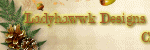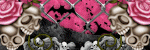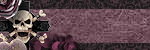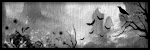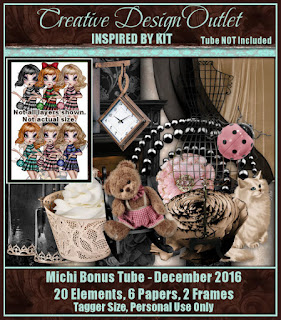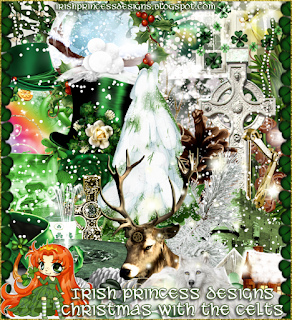Saturday, December 24, 2016
9:04 AM | Edit Post
CT tag featuring the beautiful art of Barbara Jensen
using her new tube Ginger 85-1.
With her, I am also using the IB
Cuddly Rigor Mortis 66-3 Scrap
by Ladyhawwk Designs. She is ready
to start filming and also to walk
the red carpets later. The latest
project is sure to be a blockbuster!
Wednesday, December 21, 2016
10:02 AM | Edit Post
CT tag featuring the magical art of Rachel Anderson
& the gorgeous scrap Iced Fantasy by Tasha's Playground.
The cool hues of winter have helped
create a cool fantasy in her realm.
Come discover the hidden gems
that only winter can create.
Labels:CDO,Fairy,Fantasy,Tasha's Playground,Winter | 0
comments
Tuesday, December 20, 2016
4:18 PM | Edit Post
CT tag featuring the gorgeous art of Barbara Jensen.
I am using her brand new tube Platinum
Plus or 85-2. To help her celebrate,
I am using the scrap Celebrate
The New Year by Ladyhawwk Designs.
The clock has struck midnight &
the party is over. Tomorrow brings
a new year but for now, a moment is
captured as she is surrounded
by remaining festivities.
Labels:Happy New Year,Jensen,Sexy | 0
comments
2:25 PM | Edit Post
CT tag featuring the stunning art of Barbara Jensen.
I am using her tube Victorian Vixen 85-3.
With her, I am also using the IB
Scrap Sonia Roji 11-1 by Ladyhawwk Designs.
A touch of elegance with a touch of sexiness
defines her Christmas outfit. For a bit of fun,
she added antlers to her outfit. After all,
Christmas does need whimsical touches too.
Labels:Christmas,Jensen,Ladyhawwk,Sexy | 0
comments
9:54 AM | Edit Post
CT tag & timeline featuring the
adorable scrap A Ginger Xmas
These adorable gingerbread men
are ready for Christmas.
They will help you unwrap
& decorate as needed in
the house.
Labels:Christmas,Crystal's Creations,Cute,Timeline | 0
comments
Friday, December 16, 2016
9:12 AM | Edit Post
CT tag featuring the magical art of Sara Butcher
& the beautiful scrap Christmas Joy
She is looking for the perfect
place to decorate with her poppies.
The flowers will add the finishing
touches to her festive
Christmas decorations.
place to decorate with her poppies.
The flowers will add the finishing
touches to her festive
Christmas decorations.
Labels:CDO,Christmas,Fairy,Gimptastic | 0
comments
Wednesday, December 14, 2016
9:59 PM | Edit Post
CT tag featuring the unique art of Enamorte.
I am also using the IB Enamorte 61-3
Scrap by Honored Scraps.
She offers a glimpse into time
& other dimensions. Look
through her window to see
what awaits if you venture.
Labels:CDO,Gothic,Honored Scraps | 0
comments
12:15 PM | Edit Post
CT tag featuring the wonderful art of Michi Art.
I am using her current December 2016 Bonus Tube.
I am also using the wonderful IB Michi Art
December Bonus 2016 Scrap by Hungry Hill.
She is adorable with a mix of
girly & gothic. Combining both
together, she defines her own style.
Labels:CDO,Cute,Girly,Gothic,Hungry Hill | 0
comments
11:38 AM | Edit Post
This tutorial was written
by Wicked Cupcake on
December 13,2016
Any resemblance to another
tutorial is purely coincidental.
I am using tubes by
Cuddly Rigor Mortis available
at CDO.
Supplies:
Tube of choice
Slats Template of choice
Mask of choice.
Font of choice
Plugins:
Xero Radiance
EyeCandy4000 Gradient Glow
Open up your slats template &
a tube of choice.
On the template, hold down
Shift D to duplicate it once.
Go to image - Canvas size
& set to 700x700. Makre sure
all layers is checked if needed.
Add a new raster layer above the
template layer. Fill with a color from
your tube.
Now in your layers palette, select the
template layer - making sure it is the
highlighted one. Go to Selections -
Select All - Float - Defloat - Invert.
Then on the Layers, select the color
fill layer. Press delete on your keyboard.
Select none.
Copy & paste your tube as a new layer
above the Fill layer.
Making sure the Color Fill layer is selected,
Go to Selections -
Select All - Float - Defloat - Invert.
Now select your tube layer & press delete
again to eliminate the tube outside of
the template.
Select none.
Merge the layers visible. Add a new Raster
layer under the merged layer.
Fill this layer with a light color from your tube.
I used a slightly off white one. Copy & paste
your tube above this layer & position at least
part of it under the template. Merge the new Fill
layer & the tube layer together.
Apply a mask of choice.
by Wicked Cupcake on
December 13,2016
Any resemblance to another
tutorial is purely coincidental.
I am using tubes by
Cuddly Rigor Mortis available
at CDO.
Supplies:
Tube of choice
Slats Template of choice
Mask of choice.
Font of choice
Plugins:
Xero Radiance
EyeCandy4000 Gradient Glow
Open up your slats template &
a tube of choice.
On the template, hold down
Shift D to duplicate it once.
Go to image - Canvas size
& set to 700x700. Makre sure
all layers is checked if needed.
Add a new raster layer above the
template layer. Fill with a color from
your tube.
Now in your layers palette, select the
template layer - making sure it is the
highlighted one. Go to Selections -
Select All - Float - Defloat - Invert.
Then on the Layers, select the color
fill layer. Press delete on your keyboard.
Select none.
Copy & paste your tube as a new layer
above the Fill layer.
Making sure the Color Fill layer is selected,
Go to Selections -
Select All - Float - Defloat - Invert.
Now select your tube layer & press delete
again to eliminate the tube outside of
the template.
Select none.
Merge the layers visible. Add a new Raster
layer under the merged layer.
Fill this layer with a light color from your tube.
I used a slightly off white one. Copy & paste
your tube above this layer & position at least
part of it under the template. Merge the new Fill
layer & the tube layer together.
Apply a mask of choice.
Merge group. Duplicate the layer once to see
the image better.
Back to the slat layer. Add a drop shadow of choice
to the layer. Duplicate once. Resize the copy layer 40%.
Move this layer so that it partially covers
a corner of choice of the main slat layer.
Apply the plugin Xero: Radiance with default settings
to the resized slats layer.
Select a color from your tube for the background fill color on
your Materials palette. Select your font tool.Select a font of choice
to use that fits your tag. Type out words of choice. For mine, i used the words Change Your View.
I used the rotate control on the box around the words to
rotate my text as wanted. Convert to Raster.
Apply EyeCandy4000 Gradient Glow - Fat with Glow Width 3.00
to the text. Add a drop shadow of choice.
Crop the tag to a desired size.
Add artist copyright & name to the tag.
Save as a png.
Thanks for trying my tutorial.
the image better.
Back to the slat layer. Add a drop shadow of choice
to the layer. Duplicate once. Resize the copy layer 40%.
Move this layer so that it partially covers
a corner of choice of the main slat layer.
Apply the plugin Xero: Radiance with default settings
to the resized slats layer.
Select a color from your tube for the background fill color on
your Materials palette. Select your font tool.Select a font of choice
to use that fits your tag. Type out words of choice. For mine, i used the words Change Your View.
I used the rotate control on the box around the words to
rotate my text as wanted. Convert to Raster.
Apply EyeCandy4000 Gradient Glow - Fat with Glow Width 3.00
to the text. Add a drop shadow of choice.
Crop the tag to a desired size.
Add artist copyright & name to the tag.
Save as a png.
Thanks for trying my tutorial.
Labels:CDO,Cute,FTU,Tutorial | 0
comments
Tuesday, December 13, 2016
8:08 PM | Edit Post
CT tag featuring the wonderful art of Pinup Toons
& the seasonal scrap Winter's Gift by Rebel Dezigns.
Winter can make the outdoors rather messy
at times. Yet there is a beauty in the
snowy mess.
Labels:CDO,Rebel Designz,Winter | 0
comments
9:05 AM | Edit Post
CT tag & wallpaper featuring the fantastic art of Michael Calandra.
With it, I am also using the beautiful scrap
Violet Winter by Tasha's Playground.
Outside, the owl surveys the winter
wonderland around her. Perphaps
she is looking for food or a place
to rest today.
The wallpaper is 1920x1080
The wallpaper is 1920x1080
& available here.
Labels:Animals,CDO,Tasha's Playground,Wallpaper,Winter | 1 comments
Monday, December 12, 2016
4:57 PM | Edit Post
CT tag featuring the art of Verymany
& the wonderful scrap
Christmas With The Celts by
Irish Princess Designs. A Celtic
winter is filled with beauty
& the magic of nature.
Labels:Irish Princess Designs,Winter | 0
comments
1:18 PM | Edit Post
CT tag featuring the magical art of Caron Vinson.
With it, I am using the Holiday Elegance
scrap by Ladyhawwk Designs. Help her
decorate for the holidays. Presents
are wrapped and ready to be placed
under the tree.
Labels:CDO,Christmas,Ladyhawwk | 0
comments
11:32 AM | Edit Post
CT tag featuring the stunning pinup art of
Justice Howard using her tube As If.
A touch of attitude & sexiness gives
her a touch of intrigue. Just what
lies under that exterior attitude?
Labels:Attitude,Mystical Scraps,Sexy,Women | 0
comments
Sunday, December 11, 2016
8:20 AM | Edit Post
CT tag featuring the stunning art of
Rebecca Sinz using her tube Winter Magic.
Her winter world is illustrated in the ornament.
Brought out each winter to share its magic,
one has to wonder what she does during
the previous seasons - while waiting
for her chance to shine in
this chilled season.
I also used the scrap Ice Angel
by Hungry Hill. Unfortunately it is
not available any longer.
Labels:Hungry Hill,Rebecca Sinz,Winter | 0
comments
Thursday, December 8, 2016
10:37 PM | Edit Post
CT tag featuring the beautiful art of Renee Biertempfel
& the matching IB Renee Biertempfel 43-2
Scrap by Gimptastic Scraps.
In the arms of an angel, the animals
shall find solace and love.Never
will they have to worry or know
danger with her watching over them.
Labels:Angel,Animals,CDO,Gimptastic | 0
comments
9:34 AM | Edit Post
CT Layouts & Quickpages featuring the
wonderful festive scrap Santa's Workshop
by Crystal's Creations. I have two
FTU Fullsize Quickpages for you today.
These are for personal use only!
You can download the zip here for them.
Such a great way to show off all your
holiday pictures taken this time of year.
Wednesday, December 7, 2016
9:07 PM | Edit Post
I did this tutorial tonight for a Tut-a-Thon.
I really love her tutorial & the results
are just wonderful.
It is called Silence &
can be found here. For my tag,
I used the art of Olga Fomina
& you can find her tubes at CDO.
Labels:CDO,Fantasy,Feature Tutorial | 0
comments
7:06 PM | Edit Post
CT tag featuring the wonderful art of Anna Liwanag
& the fantastic scrap Winter Woods
by Tasha's Playground. The friends
pause a moment on a chilly winter day.
They have a long journey ahead of them
on their search. One may ask
what they are searching for, but
they do not wish to reveal it yet.
Labels:Animals,CDO,Tasha's Playground,Winter | 0
comments
Tuesday, December 6, 2016
8:52 PM | Edit Post
CT tag featuring the wonderful art of Rebecca Sinz
using her tube Christmas Kitties.
These two sweet cats love to nap together.
Their favorite nap spot is outside
amidst the leaves and plants. Be careful
not to wake them up if you
discover them napping.
Labels:Animals,Fall,Rebecca Sinz | 0
comments
4:34 PM | Edit Post
CT tag featuring the magical art of Melissa Dawn
& the wonderful IB Melissa Dawn 4-2
Scrap by Honored Scraps. I am also
featuring an animation by
Rebel Dezigns from Pack 229. The kitty
can't wait to play in the snow. Her wings
are ready to fly among the
snowflakes.
Labels:Animals,Animation,CDO,Honored Scraps,Rebel Designz | 0
comments
Subscribe to:
Posts
(Atom)
TOUs
I do not allow resizing of my tags, timelines or wallpapers. All of my creations are for PU only unless otherwise stated. Nor are they to be altered in any way either.
Categories
- Abstract (22)
- ACDivas (2)
- Ad (1)
- ADI (2)
- Adult (8)
- Alicia Mujica (61)
- Amber (4)
- Amy Marie (222)
- Angel (97)
- Animals (458)
- Animation (107)
- Anime (11)
- AORK (10)
- AOTW (8)
- Apocalyptic (5)
- Art-Content (1)
- Asian (8)
- Attitude (53)
- Authors (9)
- Autism (5)
- Autumn (26)
- award (3)
- Baby (1)
- BCA (7)
- BCS (28)
- Bella Caribena (2)
- birthday (1)
- Birthstone (10)
- BLT DeZignZ (11)
- book suggestions (6)
- Cajoline (1)
- Calendar (2)
- Carnival (1)
- Carpe Diem (6)
- Cars (4)
- Casino (3)
- CCD (12)
- CCS (18)
- CDO (1540)
- Celestial Scraps (2)
- Celinart Pinup (1)
- Chaos Priestess (72)
- Charity (29)
- Chasing The Blues (2)
- Chichi (65)
- Children (30)
- Christmas (163)
- Cluster Frame (24)
- Color (6)
- Comic (6)
- copyright (2)
- Country (29)
- Crafty (2)
- Creative Misfits (3)
- Crowe (17)
- Crystal's Creations (20)
- CSBC (76)
- CU (8)
- cupcake (58)
- Cupcakes (43)
- CUPU (1)
- Cute (196)
- DAH (11)
- Dees"SIGN Depot (64)
- Devil (1)
- Dia De Los Muertos (2)
- Digital Chaos (61)
- Doodle by Design (17)
- Dreams (63)
- DSI (2)
- Easter (45)
- ELF (14)
- EliasC. (19)
- Emo (28)
- emotion (27)
- Extras (79)
- Fairy (181)
- Fall (176)
- Family (21)
- Fantasy (319)
- Farrah (4)
- Feature Tutorial (3)
- Food (145)
- Forum Style (38)
- Foxy's Designz (92)
- Freeks Creations (35)
- Freya (5)
- Friends (18)
- Friendship (14)
- FTU (120)
- Garv (15)
- Gimptastic (146)
- Gingerscraps (2)
- Girly (121)
- Goldwasser (4)
- Gothic (335)
- Gothic Inspirations (12)
- Guest CT (28)
- Halloween (190)
- Hania's Design (9)
- Happy (15)
- Happy New Year (8)
- Heartfelt Perfections (2)
- Help 4 Casper (2)
- Hollywood (4)
- Honored Scraps (230)
- Hungry Hill (171)
- Inspiring (7)
- Irish Princess Designs (118)
- Jensen (106)
- Jose Cano (1)
- Karmalized (108)
- Kids (12)
- Kissing Kate (4)
- Kizzed by Kelz (81)
- Ladyhawwk (306)
- LaReina Designz (1)
- Layout (6)
- Learning (4)
- Life (94)
- LML Designs (1)
- Love (224)
- Magic (28)
- Mardi Gras (2)
- MellieBeans (11)
- Mental Health (5)
- Mermaids (63)
- MicroTut (19)
- Misc (6)
- Misticheskaya (10)
- Monti's Scraps (22)
- Moon (51)
- MTA (18)
- Music (57)
- Mystical Scraps (184)
- Nature (213)
- Nerd/Geek (1)
- New Years (9)
- Norella (3)
- Ocean (131)
- Overlays (10)
- Pagan (54)
- Paranormal (1)
- Patriotic (15)
- Peace (4)
- Phone Wallpaper (10)
- Photo (3)
- Pimp'd Designz (3)
- Pimpin Pspers Warehouse (3)
- Pink Paradox (1)
- Pinterest (1)
- Pirates (3)
- Poetry (11)
- Poser (4)
- Positive (7)
- Presents (2)
- Promo (25)
- PS (1)
- PSP (3)
- PTU (20)
- PU (1)
- Queen Uriel (34)
- Quickpages (14)
- Rac (9)
- Rebecca Sinz (156)
- Rebel Designz (123)
- Rene Kunert (27)
- Retro (7)
- Rissa's Designs (8)
- RMQ (47)
- Robot (2)
- Sale (3)
- Sams Scraps (1)
- Savage Dezines (2)
- Schnegge (14)
- School (20)
- Sci-fi (3)
- Scrap (23)
- Scrappin with lil ole me (1)
- Selina Fenech (12)
- Sexy (148)
- SGRowe (3)
- Snowmen (2)
- SophisticatSimone (6)
- Spazz (17)
- Special Friends (2)
- Sports (11)
- Spring (160)
- St Patty's Day (34)
- Steampunk (26)
- Summer (96)
- Sweet (3)
- SWLOM (1)
- Tag (44)
- Taggers Delight (7)
- tagging (1)
- Tasha's Playground (88)
- Tech (4)
- Template (10)
- Thanksgiving (11)
- Thoughts (101)
- Timeline (210)
- Timelines (70)
- Tiny Turtle (4)
- TKDezigns (17)
- Tony T (3)
- Tonya (2)
- Toon (1)
- TPP (8)
- Treasured Scraps (7)
- Tresured Scraps (26)
- Tutorial (218)
- UYA (6)
- Valentine's Day (95)
- Verymany (57)
- Vi NIna (1)
- Vintage (110)
- Wallpaper (396)
- WDDesignz (38)
- Western (2)
- Whisprd Desginz (10)
- Wicked Diabla (18)
- Wicked Princess (128)
- Winter (131)
- WITW (1)
- Women (188)
- Wordart (3)
- Words (54)
- Zaric (3)
- Zindy (63)
- Zodiac (2)
- Zombies (11)
Followers
Blog Archive
-
▼
2016
(377)
-
▼
December
(25)
- Movie Star
- Iced Fantasy
- Happy New Year
- Victorian Antlers
- Ginger Xmas
- Poppy Christmas
- Time After Time
- Skull Cutie
- Change Your View
- Winter Mess
- Winter Owl
- Celtic Winter
- Holiday Elegance
- As If Fallen
- Winter Ornament
- Arms Of An Angel
- Santa's Workshop Quickpages
- Silence by Just Fi
- Winter Bear
- Medley Of Cats
- Winter Blue Kitty
- Poinsettia Husky
- Shining Christmas
- Snowy Nights
- First Snow
-
▼
December
(25)