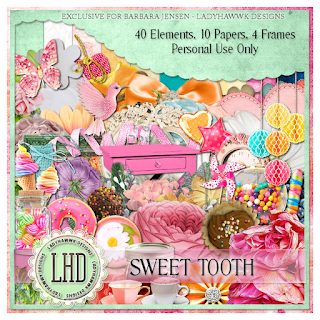Sunday, August 26, 2018
10:15 PM | Edit Post
CT tag featuring the adorable art by
Destiny Lauritsen using her tube 2-3.
I am showcasing her Bundle 2
which comes with a wonderful
scrap by Ladyhawwk Designs.
Sunflowers help guide us from
summer into fall. I fondly remember
my grandfather growing them every year.
Labels:CDO,Cute,Ladyhawwk,Nature | 0
comments
Saturday, August 25, 2018
4:14 PM | Edit Post
CT tag featuring the adorable art of
Sheena Pike using her August
2018 Bonus Tube. This sweet
girl is available with a
$10 purchase of her tubes this month.
I am also showcasing the fabulous
Bonus IB Sheena Pike August
2018 Scrap by Ladyhawwk Designs.
She is patiently waiting for her
friends to arrive for the tea party.
They are all dressing up with their
favorite flowers to celebrate.
Thursday, August 23, 2018
10:20 AM | Edit Post
CT tag featuring the beautiful art of
Rebecca Sinz using her tube Enlightenment.
I am also showcasing the wonderful
scrap Enlightenment by Honored Scraps.
Listen to the quietness of the butterflies.
In their graceful movements, you
can calm yourself & your thoughts.
Peace comes from within but butterflies
can guide you on the path to it.
Labels:Animals,Fantasy,Honored Scraps,Rebecca Sinz | 0
comments
Tuesday, August 21, 2018
11:29 AM | Edit Post
CT tag featuring the stunning art of
Barbara Jensen using her layered tube
97-2 Harley. This mischievous
lady comes with lots of
layer options to customize her.
And right now, pack 97
comes with 4 tubes for the price of 3!!
And right now, pack 97
comes with 4 tubes for the price of 3!!
Under the light of the moon,
she seeks to cause mischief.
Take care not to cross her path,
as it isn't wise to play along with her.
Labels:Jensen,Ladyhawwk,Moon | 0
comments
Sunday, August 19, 2018
4:16 PM | Edit Post
CT tag featuring the gorgeous art of
Barbara Jensen using her tube
97-1 Blue Tattoo. This beauty comes with
lots of options & layers to customize her.
Pack 97 contains 4 stunning
tubes for the price of a 3 pack!! I am also
showcasing the yummilicious
scrap Sweet Tooth by Ladyhawwk Designs.
Desserts & sweet treats tempt her with their
color & flavor. She knows she shouldn't
but a treat or two won't hurt. And they
do so bring her a bite or two of happiness.
Labels:Food,Jensen,Ladyhawwk | 0
comments
1:19 PM | Edit Post
CT tag featuring the magical art of
Sheena Pike using her tube 31-3.
I am also showcasing the wonderful
scrap Happy Autumn by Tasha's Playground.
Autumn is the time of year her colors
shine brightest. Her magic takes on an
extra shade of glow from happiness.
As the leaves fall & decorate the ground,
the crunch of them bring a smile to
her face.
Labels:Animals,CDO,Fall,Tasha's Playground | 0
comments
Saturday, August 18, 2018
10:59 AM | Edit Post
CT wallpaper featuring the wonderful scrap
Whimsy by Irish Princess Designs. I am
also showcasing the art of Sheena Pike.
The wallpaper is 1920x1080 &
available here. This gorgeous flamingo
can't help but fluff her feathers & show
off her color to the world.
Friday, August 17, 2018
11:54 PM | Edit Post
CT tag featuring the stunning art of
Enys Guerrero using her August
2018 Bonus Tube. She is available
with a $10 purchase of her tubes this month.
I am also showcasing the Inspired By
scrap by Chaos Priestess which compliments
the tube oh so perfectly. Everyone knows
the tale of Ariel & her magical song. But there
is another mermaid with a tale to tell. But
be warned, her song may guide you under
into turbulent waters. Many a sailor have
fallen under her dark spell & haven't
returned to the land above.
Labels:CDO,Chaos Priestess,Fantasy,Gothic,Mermaids | 0
comments
Tuesday, August 14, 2018
11:37 PM | Edit Post
CT tag & wallpaper featuring the adorable
art of Cuddly Rigor Mortis using her
August 2018 Bonus tube. You can
receive this yummy tube by purchasing
$10 of her tubes this month!
I am also showcasing the Inspired by
Cuddly Rigor Mortis August 2018
Scrap by Creative Scraps by Crys.
The wallpaper is 1920x1080
& available here.
I don't think this delicious little guy
would break anyone's heart. I'm sure
he tastes as yummy as he looks!
Labels:CDO,CSBC,Food,Wallpaper | 0
comments
Sunday, August 12, 2018
2:50 PM | Edit Post
CT tag featuring the wonderful art of
Ishika Chowdhury using her tube
Kitty Cat Jess. She comes with various
hair & outfit colors.The love
between her & her cat runs deep.
Kitty rubs and purrs can calm
her spirit and quiet the roar of life.
Labels:Animals,Mystical Scraps,Vintage | 0
comments
Saturday, August 11, 2018
1:06 AM | Edit Post
This tutorial was written
August 11,2018
Any resemblance to another
tutorial is purely coincidental.
I am using the tube 9-3 of the
Extras Pack by Howard Robinson.
Plugins:
Mura's Meister Copies
DcSpecial Plugin - Crystal
Graphics Plus plugin - Panel Stripes
Brush Strokes - Splatter
VM Stylize - Zoom Blur
Open a 700x700 new image. Choose a tube of choice
& paste as a new layer onto your blank image.
Duplicate the layer once.
On the original tube layer, apply the plugin
Mura's Meister Copies: Wallpaper rotate.
Default settings. For my tube, I had to apply
the plugin twice to completely fill the image.
Select your Preset shape tool - Ellipse.
Or a shape that compliments your tube. I set mine
to Oval with a Width of 3.00. I chose the color white for
the Foreground/Stroke color & hid the Background/Fill one.
Draw out the shape to your desired size. Convert this layer to
raster & position behind your tube layer & above the Mura's layer.
Select your magic wand tool. Click inside of your shape to select it.
Selections - Modify - Expand by 2. Invert & then select your Copies
layer & press delete on your keyboard. Select none. If it helps to keep
your layers straight, you can name them - for example Copies 1.
On the same layer, apply the plugin
DcSpecial Plugin - Crystal - Settings:
Red <> Cyan 41
Green<>Violet 88
Blue <> Yellow 18
You can adjust the color numbers to fit your tube colors.
Graphics Plus plugin - Panel Stripes - Default settings
Duplicate the layer once.You can name it something like Copies 2. On the duplicated layer, go to
Apply the plugin Brush Strokes. Choose the Splatter option. Apply this twice.
VM Stylize - Zoom Blur - Default settings. Set the Blend Mode to Hard light.
Select your magic wand tool. Click inside of your shape to select it.
Selections - Modify - Expand by 2. Invert & then select the layer Copies 2.
Press delete on your keyboard. Select none.
Select your font tool & a font of choice. Choose a color from your tube
which maybe isnt as promient on your tag so far. Type out a single word
to fit your tag. Apply the plugin Mura's Meister Copies: Tiling.
Adjust the Tile Gap to 2.
Move the wording layer to above your copy layers.
Select your magic wand tool. Click inside of your shape to select it.
Selections - Modify - Expand by 2. Invert & then select the wording layer.
Press delete on your keyboard. Select none.
On the wording layer, adjust the blend mode to Hard Light. I lowered the opacity to 57 but that is optional.
Apply a drop shadow to the shape & wording layers. Merge the shape, wording & Copy layers together. Resize the layer 75% or as needed with your tube choice. Position your tube either near the top or the bottom
of your shape. Add a drop shadow to the tube.
Crop your tag to desired size.
Add artist information & name to your tag.
Thanks for trying my tutorial!
Labels:Animals,CDO,FTU,Tutorial | 0
comments
Friday, August 10, 2018
12:17 AM | Edit Post
CT tag featuring the beautiful art of
Rebecca Sinz using her tube Autumn Splendor.
The goddess of Autumn brings an elegance to
the outdoors which the previous seasons do not.
The crunch of leaves awaits as do pumpkins.
But before the hauntings shall begin, the air will
take on a chill and the leaves shall change.
Labels:Fall,Rebecca Sinz | 0
comments
Sunday, August 5, 2018
7:46 PM | Edit Post
My husband, Brian asked if I could
make him a cool wallpaper for
his phone. Of course I could!
We are metal heads & he's in a band.
That means a sexy rocker chick!
We decided to use art by
Ted Hammond tube 30-3.
You can download the wallpaper here.
Labels:CDO,Music,Phone Wallpaper | 0
comments
12:04 PM | Edit Post
CT tag featuring the stunning art of
Briet Olga using her tube 1-2.
I am also showcasing the beautiful
gem colored scrap Birthstone:
Peridot by Tasha's Playground.
Let your beauty glow from within.
For only then, will your true beauty shine.
Labels:Birthstone,CDO,Tasha's Playground | 0
comments
Saturday, August 4, 2018
10:12 PM | Edit Post
CT tag featuring the beautiful art of
Verymany with their tube Fleur.
I am also showcasing the fantastic scrap
Pink Perfection by Creative Scraps by Crys.
The scrap is available at Mystical Scraps &
Dance In The Rain Stores.
Pink blooms come to life & she celebrates
the beautiful shades of petals.
Labels:CSBC,Girly,Verymany | 0
comments
2:15 PM | Edit Post
CT tag by me featuring the beautiful art of
Zindy using her tube Fallen Petal. I am
also showcasing the wonderful scrap
Warm Glow by Chaos Priestess. Along
with my tag, I also have a Cell phone
Wallpaper which is available here.
Love cannot be defined by words.
People often try but it is impossible
to truly define what it is.
11:13 AM | Edit Post
CT tag featuring the awesome scrap
Rasta 450 by Freek's Creations.
It is available at Mystical Scraps & DITR stores.
Take some time to chill out &
let the vibes of a plant calm you.
Whether it is for medical soothing
or pure enjoyment, the benefits cannot be denied.
Labels:Freeks Creations,Life | 0
comments
10:08 AM | Edit Post
CT tag featuring the adorable art of
Chrissy Clark using her tube 3-3.
I am also showcasing the wonderful
scrap Back 2 School by Gimptastic.
Families & teachers aren't the only ones
preparing for schools returning. Nurses
& psychologists are also busy getting ready.
They are an important part of taking care
of our kids when something isn't going right.
Labels:CDO,Cute,Gimptastic,School | 0
comments
Subscribe to:
Comments
(Atom)
TOUs
I do not allow resizing of my tags, timelines or wallpapers. All of my creations are for PU only unless otherwise stated. Nor are they to be altered in any way either.
Categories
- Abstract (22)
- ACDivas (2)
- Ad (1)
- addictive pleasures (3)
- ADI (2)
- Adriennes Design (6)
- Adult (8)
- Alicia Mujica (61)
- Amber (6)
- Amy Marie (222)
- Andrea Gibson (1)
- Angel (97)
- Animals (468)
- Animation (107)
- Anime (11)
- AORK (10)
- AOTW (8)
- Apocalyptic (5)
- Art-Content (1)
- Asian (8)
- Attitude (57)
- Authors (9)
- Autism (5)
- Autumn (39)
- award (3)
- Baby (1)
- BAS (1)
- BCA (7)
- BCS (28)
- Bella Caribena (2)
- birthday (3)
- Birthstone (10)
- Blaque Heart Designz (11)
- BLT DeZignZ (11)
- book suggestions (6)
- Cajoline (1)
- Calendar (2)
- Carnival (1)
- Carpe Diem (6)
- Cars (4)
- Casino (3)
- CCD (12)
- CCS (18)
- CDO (1545)
- Celestial Scraps (2)
- Celinart Pinup (1)
- Chaos Priestess (73)
- Charity (29)
- Chasing The Blues (2)
- Chelloenix Blog (1)
- Chichi (65)
- Children (30)
- Christmas (173)
- Cluster Frame (42)
- Color (6)
- Comic (6)
- copyright (2)
- Country (33)
- Crafty (2)
- Crazed Creations (1)
- Creative Misfits (3)
- CRM (23)
- Crowe (17)
- Crystal's Creations (20)
- CSBC (76)
- CU (12)
- cupcake (60)
- Cupcakes (44)
- CUPU (4)
- Cute (205)
- DAH (95)
- Dees"SIGN Depot (65)
- Devil (1)
- Dia De Los Muertos (2)
- Digital Chaos (61)
- Doodle by Design (40)
- Dreams (63)
- DSI (2)
- Easter (49)
- ELF (14)
- EliasC. (25)
- Elli's Creations (2)
- Emo (29)
- emotion (27)
- Extras (81)
- Fairy (185)
- Fall (182)
- Family (21)
- Fantasy (325)
- Farrah (4)
- Feature Tutorial (3)
- Food (165)
- Forum Style (38)
- Foxy's Designz (92)
- Freeks Creations (35)
- Freya (5)
- Friends (20)
- Friendship (14)
- FTU (122)
- Garv (20)
- Gimptastic (146)
- Gingerscraps (2)
- Girly (125)
- Goldwasser (8)
- Gothic (352)
- Gothic Inspirations (12)
- Guest CT (28)
- Halloween (221)
- Hania's Design (9)
- Happy (15)
- Happy New Year (8)
- Heartfelt Perfections (2)
- Help 4 Casper (2)
- Hollywood (4)
- Honored Scraps (230)
- Hungry Hill (171)
- Ilonka's Design (1)
- Inspiring (8)
- Irish Princess Designs (118)
- Jensen (106)
- Jose Cano (1)
- Karmalized (108)
- Kids (12)
- Kissing Kate (4)
- Kizzed by Kelz (81)
- Ladyhawwk (306)
- LaReina Designz (1)
- Layout (6)
- Learning (4)
- Life (98)
- LML Designs (1)
- Love (229)
- Magic (33)
- Mardi Gras (2)
- MellieBeans (11)
- Mental Health (5)
- Mermaids (67)
- MicroTut (19)
- Misc (6)
- Misticheskaya (25)
- Monsters (1)
- Monti's Scraps (22)
- Moon (56)
- MTA (18)
- Music (59)
- Mystery (1)
- Mystical Scraps (184)
- Nature (220)
- Nerd/Geek (1)
- New Years (10)
- Nocturne (27)
- Norella (3)
- Ocean (143)
- Overlays (10)
- Pagan (59)
- Paranormal (1)
- Patriotic (15)
- Peace (4)
- Phone Wallpaper (10)
- Photo (4)
- Pimp'd Designz (3)
- Pimpin Pspers Warehouse (3)
- Pink Paradox (1)
- Pinterest (1)
- Pirates (4)
- Poems (1)
- Poetry (11)
- Poser (4)
- Positive (7)
- Presents (2)
- Promo (25)
- PS (1)
- PSP (3)
- PTU (20)
- PU (1)
- Queen Uriel (43)
- Quickpages (14)
- Rac (9)
- Rebecca Sinz (174)
- Rebel Designz (123)
- Rene Kunert (27)
- Retro (7)
- Rissa's Designs (8)
- RMQ (47)
- Robot (2)
- Sale (3)
- Sams Scraps (1)
- Savage Dezines (2)
- Schnegge (14)
- School (21)
- Sci-fi (3)
- Scrap (23)
- Scrappin with lil ole me (1)
- Scraps of enchantment (1)
- Selina Fenech (13)
- Sexy (149)
- SGRowe (3)
- Sissys Sassitude (3)
- Snowmen (2)
- SophisticatSimone (8)
- Spazz (17)
- Special Friends (2)
- Sports (12)
- Spring (162)
- St Patty's Day (34)
- St. Patricks (1)
- starlite & soul (4)
- Steampunk (26)
- Summer (110)
- summerween (1)
- Sweet (3)
- SWLOM (1)
- Tag (44)
- Taggers Delight (7)
- tagging (1)
- Tasha's Playground (88)
- Tech (4)
- Template (11)
- Thanksgiving (12)
- Thoughts (103)
- Timeline (210)
- Timelines (70)
- Tiny Turtle (4)
- TKDezigns (36)
- Tony T (3)
- Tonya (3)
- Toon (1)
- TPP (8)
- Travel (1)
- Treasured Scraps (7)
- Tresured Scraps (26)
- Tutorial (220)
- UYA (6)
- Valentine's Day (98)
- Verymany (64)
- Vi NIna (1)
- Vintage (112)
- Wallpaper (465)
- WDDesignz (38)
- Western (2)
- Whisprd Desginz (10)
- Wicked Diabla (18)
- Wicked Princess (171)
- Winter (137)
- WITW (1)
- Women (188)
- Wordart (12)
- Words (57)
- Zaric (3)
- Zindy (66)
- Zodiac (2)
- Zombies (11)