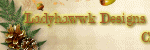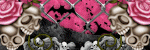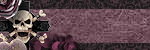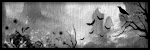I miss you.
Yet I just saw you a few hours ago.
We're like two ships passing in the night sometimes.
One of us at home & the other at work.
Spending hours & hours apart - this is how
adulting & working happens. Yet for us,
it seems so much worse this time around.
We've been here before in this dance.
The tune has changed & the steps
feel very new this time around.
I sit here lonely missing you.
Its becoming such a familiar feeling.
Balance family & work they say.
Make time for both.
Yet work keeps us apart...
CT tag & wallpaper featuring the fantastic art of
Sheena Pike using her tube 54-3. I am also
showcasing the gorgeous scrap Moon Goddess
by Savage Dezines. The wallpaper is 1920x1080
& available to download here.
Under the light of the moon, she swims through
the waters. Its her favorite time to enjoy the cove.
A full moon provides plenty of light for her to
to find her favorite lounging spot. The cove takes
on almost a mystical appearance at nighttime.
CT tag featuring the adorable pinup art of
Dean Yeagle using his tube 46-2. I am
also showcasing the pretty IB
Howard Robinson February 2020
Scrap by Kizzed by Kelz.
Take a seat outdoors & enjoy
the view of Nature around you.
Breathe in the fresh air &
the warm sunshine.
CT tag featuring the wonderfully magical art of
Renee Biertempfel using her tube 31-1. I am
also showcasing the oh so pretty scrap
Time To Unwind by Gimptastic Scraps.
Be sure to take time to unwind & to
help your soul to grow in this life.
Don't get caught up in so much of the
daily activities that your soul cannot breathe.
Everyone needs time to pause & to just be.
It helps your mind & soul to rest & refresh themselves.
CT timeline featuring the fantastic art of
Andreea Cernestean using her tube 23-3. I am
also showcasing the oh so mystical IB
Michael Calandra 25-1 Scrap by
“There are darknesses in life and there are lights,
and you are one of the lights, the light of all lights.”― Bram Stoker, Dracula
“Surrounded by darkness yet enfolded in light” ― Alan Brennert, Moloka'i
“we must bring our own light
to the darkness.” ― Charles Bukowski
CT tag featuring the wonderful art of
Rebecca Sinz using her tube Purity.
“Kittens are angels with whiskers.” - Alexis Flora Hope
“When the cat you love becomes a memory,
the memory becomes a treasure.”
CT timeline featuring the wonderful art
of Lix using her tube 37-3. I am also showcasing
the oh so fab IB Lix 37-3 Scrap by
Behind every successful woman is a
substantial amount of coffee. -Stephanie Piro
What goes best with a cup of coffee? Another cup. -Henry Rollins
CT tag set featuring the beautiful art of Selina Fenech,
who has returned to CDO! I am using her February 2021
Bonus tube which is available this month with a
$10 purchase of her regular tubes. I am also showcasing
the wonderful IB Selina Fenech February 2021
Scrap by Karmalized Scraps.
After women, flowers are the
most divine creations. -Christian Dior
CT timeline featuring the adoraoble art of
Maryline Cazenave using her tube 73-3.
I am also showcasing the oh so pretty
IB Maryline Cazenave 73-3 Scrap by
A flower blossoms for its own joy. - Oscar Wilde
CT tag featuring the beautifully dark art of
Yuriko Shirou using her February 2021 Bonus tube.
This tube can be yours this month with a $10
purchase of her regular tubes. I am also showcasing
the wonderfully damaged IB Yuriko Shirou
February 2021 Scrap by Chaos Priestess.
Nothing is to come, and nothing past:
But an eternal now, does always last. Abraham Cowley
CT tag & wallpaper featuring the wonderful art
of Enamorte using her February 2021 Bonus tube.
This adorable girl can be yours with a $10 purchase
of her regular tubes during this month. I am also
showcasing the oh so lovely IB Enamorte
February 2021 Scrap by Ladyhawwk Designs.
The wallpaper is 1920x1080 & available
here for download.
They say sweethearts and squabbles are like flowers
and rain. Takes both to make it springtime. -Pamela Morsi
CT tag featuring the sexy pinup art of
Elias Chatzoudis using his tube 108-3.
I am also showcasing the oh so lovely
scrap Touch Of Love by Karmalized Scraps.
The only thing we never get enough of is love;
and the only thing we never give enough of is love. -Henry Miller
There is no charm equal to tenderness of heart. -Jane Austen
CT tag & wallpaper featuring the wonderful scrap
Its AWEtism by Karmalized Scraps.
The wallpaper is 1920x1080 & available
here for download.
“Autism is part of my child. It’s not everything he is.
My child is so much more than a diagnosis.”
-S.L. Coelho
This tutorial was written on February 1m 2021
Any resemblance to another
tutorial is purely coincidental.
I am using the art of Zindy S. D. Nielsen
with her tube Sweet Little Kisses
Animation by Rebel Dezigns
Pack 235
Plugins:
Mura's Meister's Copies
I-Decay
DCSpecial
Toadies
Texture of Choice
I am using one exclusive to members of
Creative Misfits Forum
Open up a 700x700 new image.
Choose a texture & tube of choice.
Greyscale tube may work better depending on
the texture you choose.
Select your preset shape tool.
Set width to 6.00.
On your Materials palette, hide the Background
& Fill color option. Choose a color for the Foreground color.
I chose white but that can change depending on your texture.
Draw out a heart shape to desired size.
Go to Objects -Align -Center in canvas.
Selections - Convert to Raster.
Copy & paste your texture as a new layer
underneath the Heart shape layer.
Do the same with your tube of choice but paste
it above the texture layer.
Position the tube as wanted in the heart shape.
Duplicate once.
On the original tube layer, apply the plugin
Mura's Meister's Copies: Wallpaper rotate default.
Now, let's rename layers to help us keep them straight
while working on our tag. I did the layers going down:
Heart
Main Tube
WP Tube (Its the layer with the wallpaper effect)
Texture1
Select your magic wand tool.
Making sure the Heart layer is selected in your Layer palette,
click inside the heart shape.
Selections - Modify - Expand by 2.
Selections - Invert.
Click each of the layers on your layers palette
& press delete on your keyboard.
This will delete the excess of the layers outside of the shape.
Select none.
For now, hide the Main Tube layer & select the WP tube layer.
Apply the plugin I-Decay - Accident w/ default settings.
Next, apply the plugin DCSpecial - Rich-n-r w/ default settings.
followed by DCSpecial - Borderfade also with default settings.
Change the Blend mode on the layer to Hard Light or one that
compliments your tag.
Unhide the Main Tube layer & add a drop shadow of choice to it.
Duplicate the Texture1 layer & move it above the Main Tube layer.
Rename it as Texture2.
Change the Blend Mode to Hard Light.
Keep Texture2 selected & select your Font tool.
Unhide the Background color option on the Materials palette.
Choose a color from your texture for text.
Select your desired font options & type out a single word to
fit your tag. I chose the word kiss.
Once typed, convert the word to raster.
Open up Mura's Meister Copies: Tiling. Change the Tile gap to 2.
Apply the plugin.
Select your magic wand tool.
Making sure the Heart layer is selected in your Layer palette,
click inside the heart shape.
Selections - Modify - Expand by 2.
Selections - Invert.
Click the text layer on your layers palette & press delete on your keyboard.
Select none.
Lower the opacity to about 22 on the text layer.
Right click on your tag & copy merged.
Paste as a new layer under all of the tag layers.
Go to image - Free Rotate -Right 10.00
Make sure the box to rotate all layers is NOT checked.
Apply Toadies - Blast 'em with default settings.
Crop your tag to desired size.
If you are not going to animate, add copyright information & tag name
now. Save as png.
To animate continue below:
Make sure your animation program is open. I am using Animation Shop.
Crop your tag to desired size & add artist copyright if you haven't already. On the bottom layer, flood fill with white.
On your tag layers, merge the Heart & Copyright layers together.
Hide for now. Merge visible the rest of the layers.
Copy these layers into your animation program.
For the animation I am using, I selected all the frames & resized it to 65%.
Now, on my tag image, hold down Ctrl button & repeatedly tap L button to get multiple frames.
You can keep track of the frame count in the bottom right corner of Animation
Shop. You need the same number of frames as the animation you are using. For
me, that is 25 frames. Making sure your tag image is highlighted, go to Edit & Select all
Now, go to your animation & Edit Select all - then Edit copy.
Holding the mouse button down, grab the first frame of the animation &
drag it onto your tag image. Do not release the mouse button until you have it
placed exactly where you want. However, if you mess up, just undo on both the
tag image & the animation. If you want to view the animation, while still working
on your tag image, just go to view animation. Now, go back to PSP & copy the
hidden heart layer. Back into Animation Shop & duplicate it
until 25 frames. Yup have to do that again. Once done, Edit - Select All & Copy.
On your animated tag image, Edit select all.
We want to drag the heart frames onto the animated one. Get the idea now?
Make sure to position the heart so it fits exactly as it did in psp.
View animation to make sure you like your tag.
Save as gif.
Repeat the above steps to add a name as well to your tag.
Thanks for trying my tutorial
TOUs
Categories
- Abstract (22)
- ACDivas (2)
- Ad (1)
- ADI (2)
- Adult (8)
- Alicia Mujica (61)
- Amber (3)
- Amy Marie (222)
- Angel (97)
- Animals (458)
- Animation (107)
- Anime (11)
- AORK (10)
- AOTW (8)
- Apocalyptic (5)
- Art-Content (1)
- Asian (8)
- Attitude (53)
- Authors (9)
- Autism (5)
- Autumn (26)
- award (3)
- Baby (1)
- BCA (7)
- BCS (28)
- Bella Caribena (2)
- birthday (1)
- Birthstone (10)
- BLT DeZignZ (11)
- book suggestions (6)
- Cajoline (1)
- Calendar (2)
- Carnival (1)
- Carpe Diem (6)
- Cars (4)
- Casino (3)
- CCD (12)
- CCS (18)
- CDO (1540)
- Celestial Scraps (2)
- Celinart Pinup (1)
- Chaos Priestess (72)
- Charity (29)
- Chasing The Blues (2)
- Chichi (65)
- Children (30)
- Christmas (163)
- Cluster Frame (24)
- Color (6)
- Comic (6)
- copyright (2)
- Country (29)
- Crafty (2)
- Creative Misfits (3)
- Crowe (17)
- Crystal's Creations (20)
- CSBC (76)
- CU (8)
- cupcake (58)
- Cupcakes (43)
- CUPU (1)
- Cute (196)
- DAH (11)
- Dees"SIGN Depot (64)
- Devil (1)
- Dia De Los Muertos (2)
- Digital Chaos (61)
- Doodle by Design (17)
- Dreams (63)
- DSI (2)
- Easter (45)
- ELF (14)
- EliasC. (19)
- Emo (28)
- emotion (27)
- Extras (79)
- Fairy (181)
- Fall (176)
- Family (21)
- Fantasy (318)
- Farrah (4)
- Feature Tutorial (3)
- Food (145)
- Forum Style (38)
- Foxy's Designz (92)
- Freeks Creations (35)
- Freya (5)
- Friends (18)
- Friendship (14)
- FTU (120)
- Garv (15)
- Gimptastic (146)
- Gingerscraps (2)
- Girly (121)
- Goldwasser (4)
- Gothic (335)
- Gothic Inspirations (12)
- Guest CT (28)
- Halloween (190)
- Hania's Design (9)
- Happy (15)
- Happy New Year (8)
- Heartfelt Perfections (2)
- Help 4 Casper (2)
- Hollywood (4)
- Honored Scraps (230)
- Hungry Hill (171)
- Inspiring (7)
- Irish Princess Designs (118)
- Jensen (106)
- Jose Cano (1)
- Karmalized (108)
- Kids (12)
- Kissing Kate (4)
- Kizzed by Kelz (81)
- Ladyhawwk (306)
- LaReina Designz (1)
- Layout (6)
- Learning (4)
- Life (94)
- LML Designs (1)
- Love (224)
- Magic (28)
- Mardi Gras (2)
- MellieBeans (11)
- Mental Health (5)
- Mermaids (63)
- MicroTut (19)
- Misc (6)
- Misticheskaya (10)
- Monti's Scraps (22)
- Moon (51)
- MTA (18)
- Music (57)
- Mystical Scraps (184)
- Nature (213)
- Nerd/Geek (1)
- New Years (9)
- Norella (3)
- Ocean (131)
- Overlays (10)
- Pagan (54)
- Paranormal (1)
- Patriotic (15)
- Peace (4)
- Phone Wallpaper (10)
- Photo (3)
- Pimp'd Designz (3)
- Pimpin Pspers Warehouse (3)
- Pink Paradox (1)
- Pinterest (1)
- Pirates (3)
- Poetry (11)
- Poser (4)
- Positive (7)
- Presents (2)
- Promo (25)
- PS (1)
- PSP (3)
- PTU (20)
- PU (1)
- Queen Uriel (34)
- Quickpages (14)
- Rac (9)
- Rebecca Sinz (156)
- Rebel Designz (123)
- Rene Kunert (27)
- Retro (7)
- Rissa's Designs (8)
- RMQ (47)
- Robot (2)
- Sale (3)
- Sams Scraps (1)
- Savage Dezines (2)
- Schnegge (14)
- School (20)
- Sci-fi (3)
- Scrap (23)
- Scrappin with lil ole me (1)
- Selina Fenech (12)
- Sexy (148)
- SGRowe (3)
- Snowmen (2)
- SophisticatSimone (6)
- Spazz (17)
- Special Friends (2)
- Sports (11)
- Spring (160)
- St Patty's Day (34)
- Steampunk (26)
- Summer (96)
- Sweet (3)
- SWLOM (1)
- Tag (44)
- Taggers Delight (7)
- tagging (1)
- Tasha's Playground (88)
- Tech (4)
- Template (10)
- Thanksgiving (11)
- Thoughts (101)
- Timeline (210)
- Timelines (70)
- Tiny Turtle (4)
- TKDezigns (17)
- Tony T (3)
- Tonya (2)
- Toon (1)
- TPP (8)
- Treasured Scraps (7)
- Tresured Scraps (26)
- Tutorial (218)
- UYA (6)
- Valentine's Day (95)
- Verymany (57)
- Vi NIna (1)
- Vintage (110)
- Wallpaper (396)
- WDDesignz (38)
- Western (2)
- Whisprd Desginz (10)
- Wicked Diabla (18)
- Wicked Princess (127)
- Winter (131)
- WITW (1)
- Women (188)
- Wordart (3)
- Words (54)
- Zaric (3)
- Zindy (63)
- Zodiac (2)
- Zombies (11)